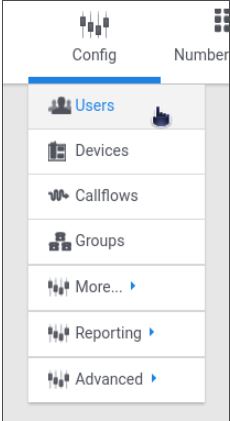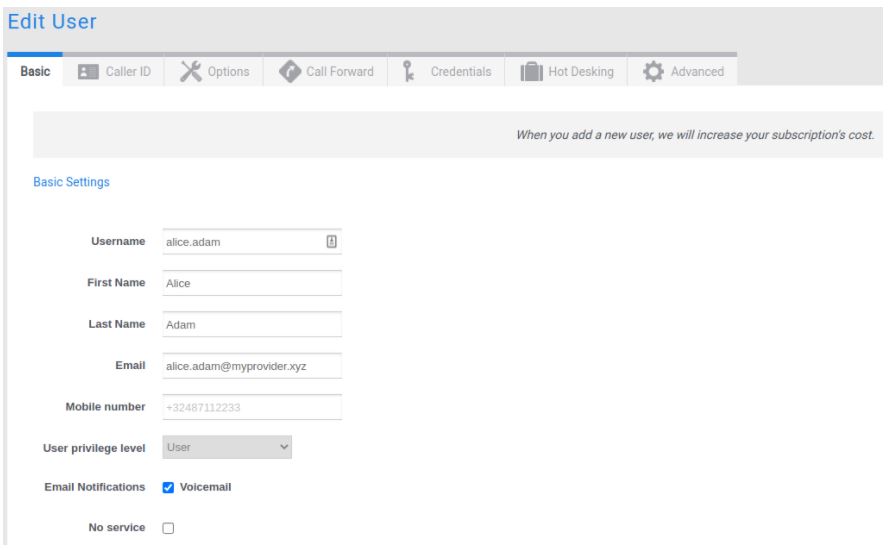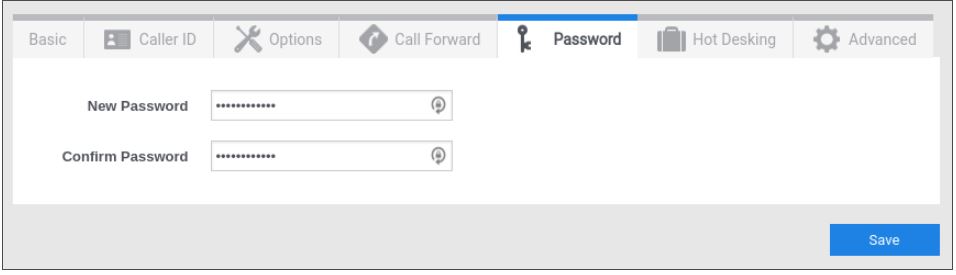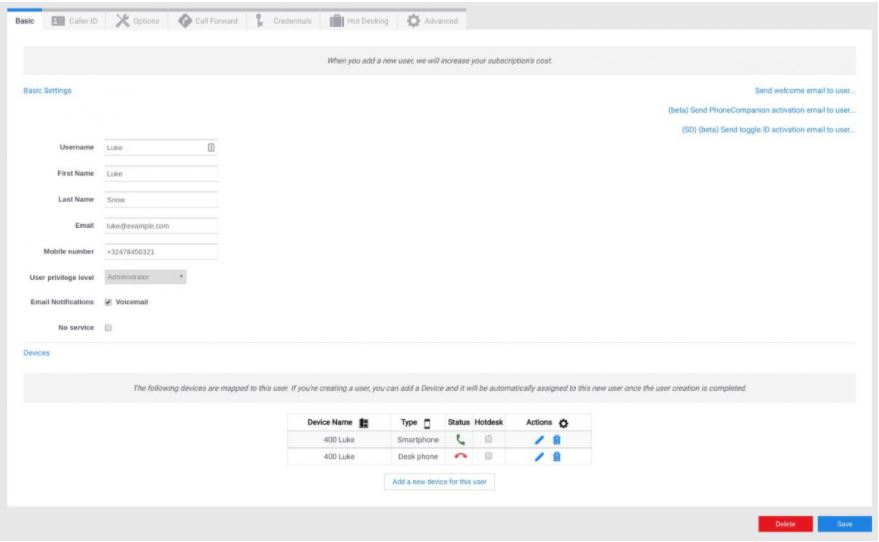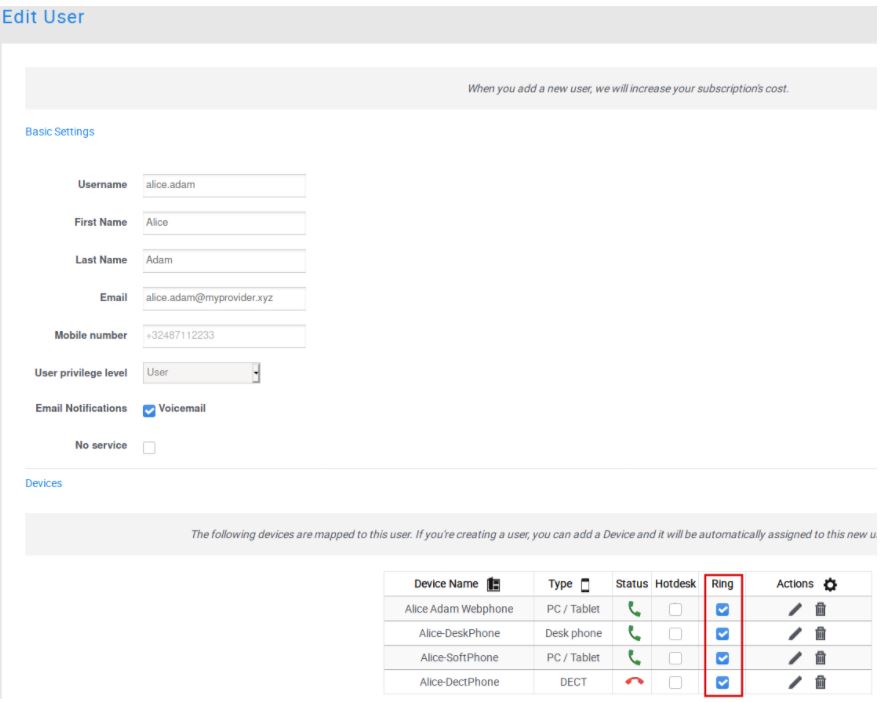Users
Adding a User
To add a user:
1) Navigate to the user management section of the Cloud IPBX.
2) Click the Add User button on the top left.
3) Fill out at least the basic fields for the username, first name, last name and email address of the user.
4) Click the save button.
When creating a user you can optionally set the user’s password located under Advanced then Password Management tab. This password allows them to login via the user portal using their username, password and the account name of the account
Important : Always use strong passwords.
Managing a User
To manage a user:
Navigate to the user you want to edit / manage and click on them to load them in the edit screen.
Selecting which devices will ring when the user is called
A user can have multiple devices assigned to him. Sometimes it is convenient to choose which devices will ring when he is called.
This can be done through the user page like shown in the capture below. Simply tick the checkbox of the devices that must ring.
The user can also manage which devices will ring with the use of the feature codes. Please refer to https://documentation.easycall.be/en/business-telephony/feature-codes/ for more information.
Deleting a User
To delete a user:
1) Navigate to the user you want to delete and click on them to load them in the edit screen
2) Click the delete button at the bottom right of the screen
Important : You must make sure the user is not in use in any callflows before you can delete them.
If you don’t delete those callflows may fail to process properly.